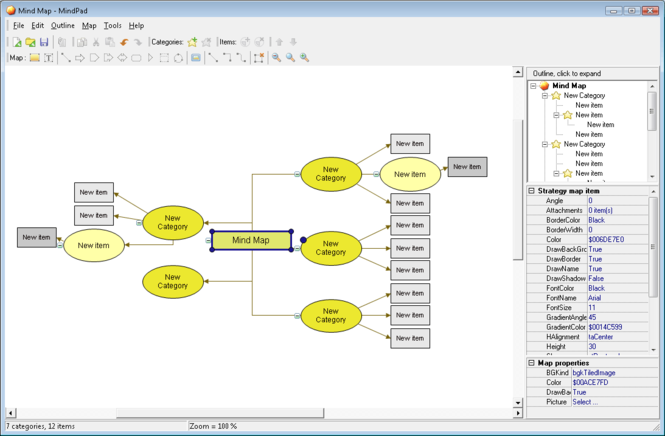Mind Pad 3.1
Mind Pad 3.1
Screenshots of Mind Pad
Mind Pad Publisher's Description
If you ever asked for simplicity of mind or concept mapping and for map topics with some properties that are right for your business needs, then Mind Pad is a great tool to start with.
Creating and linking text blocks is easy with Mind Pad. But it can do more. Mind Pad allows you to organize in mind map objects with any properties set. With Mind Pad scripting you can create your own rules for data management and representation.
For instance, with Mind Pad Model Editor you can easily create an object called “Contact Person” and assign to it some really useful properties, such as Person name, Company name, Next time to contact date. Then you can create a mind map using “Contact Person” frame object and link new objects with each other showing the relation between your contacts.
You can create your own knowledge management system using Mind Pad scripting and macros functions. For these purpose Mind Pad supports Visual Basic .NET.
Managing objects' and links' formatting is easy with Mind Pad object-oriented approach. You can use a frame or link styles, specify colors, text settings and other. When you need to create a new object you just tell Mind Pad what style it should use for this object or link.
The most great idea of Mind Pad: Mind Pad is easy to use software. As long as it supports powerful object oriented-methodology and scripting, it's very simple software. It's easy to use it for every day mind mapping.
If you really want to make use of powerful object-oriented mind mapping, then you should spend some time and learn how to create a frame objects using Model Editor. This object should have all properties you need to represent some data in mind map.
If you ever asked for a simple looking mind map with ability to create some editable properties for your topics then Mind Pad is what you was looking for.
Please, visit www.mind-pad.com for more information.
What's New in Version 3.1 of Mind Pad
New in version 2.6: -- Fit to page function when printing map (see File > Page Setup) -- Handy frames re-arranging (see Reorder children in Workspace menu) -- Drag-and-drop files from desktop. Frame with file's icon and link to file will be created. -- Passing any frame parameter to URL (try this for text property: http://www.mind-pad.com/%t
ext% ) -- Handy styles management (double click on style to assign it to the frame) -- More free space on your workspace
Look for Similar Items by Category
Feedback
- If you need help or have a question, contact us
- Would you like to update this product info?
- Is there any feedback you would like to provide? Click here
Popular Downloads
-
 Kundli
4.5
Kundli
4.5
-
 Grand Auto Adventure
1.0
Grand Auto Adventure
1.0
-
 Macromedia Flash 8
8.0
Macromedia Flash 8
8.0
-
 Cool Edit Pro
2.1.3097.0
Cool Edit Pro
2.1.3097.0
-
 Grand Theft Auto: Vice City
1.0
Grand Theft Auto: Vice City
1.0
-
 Hill Climb Racing
1.0
Hill Climb Racing
1.0
-
 Cheat Engine
6.8.1
Cheat Engine
6.8.1
-
 Zuma Deluxe
1.0
Zuma Deluxe
1.0
-
 Tom VPN
2.2.8
Tom VPN
2.2.8
-
 Vector on PC
1.0
Vector on PC
1.0
-
 Grand Theft Auto IV Patch...
1.0.1.0
Grand Theft Auto IV Patch...
1.0.1.0
-
 Netcut
2.1.4
Netcut
2.1.4
-
 Minecraft
1.10.2
Minecraft
1.10.2
-
 Ulead Video Studio Plus
11
Ulead Video Studio Plus
11
-
 AtomTime Pro
3.1d
AtomTime Pro
3.1d
-
 Windows XP Service Pack 3
Build...
Windows XP Service Pack 3
Build...
- Bluetooth Device (RFCOMM Protocol... 5.1.2600.2180
-
 C-Free
5.0
C-Free
5.0
-
 Hercules Setup Utility
3.2.8
Hercules Setup Utility
3.2.8
-
 Microsoft Office 2010
Service...
Microsoft Office 2010
Service...